4 Way to Change whatsapp text art (No Root)
20.31
Edit
4 Ways to Change the Letters on WhatsApp Let Cool (No Root!) - These tips will make your WhatsApp font tilted, thick, crossed out and turned into another type of font.
As a chat application that is widely used in the world, WhatsApp constantly provides innovations for the convenience of users.
After previously WhatsApp supports Bold and Italic writing formats , now you can change the type of writing on WhatsApp.
Maybe you are more curious about the video call feature on WhatsApp. But while waiting for the video call ii feature to arrive, let's try how to change the type of writing on WhatsApp!
How to Change WhatsApp Fonts
Apart from being able to chat for free without having to interfere with paid advertisements and services, WhatsApp is popular because it is equipped with complete features. Starting from sending messages, emojis, voicemail, voice calls, to sharing files can be via WhatsApp. And now you can add variations of fonts during WhatsApp chat .
1. How to Change Font Type on WhatsApp
Exciting if you can chat using different letters? For example normal writing for normal speech representatives, and other writings as representatives when the tone of voice was slightly annoyed. Do you want to know how?
In addition to the letters on the smartphone system, you can use FixedSys on WhatsApp.
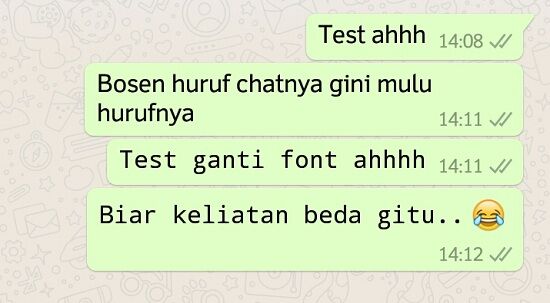
You don't need to use strange applications, you just add three (`) signs, without parentheses, at the beginning and end of the chat you send.
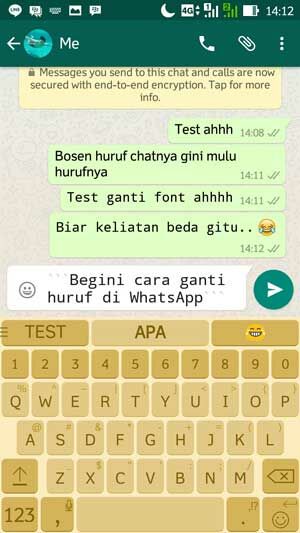
You can easily find the sign on all Android smartphone keyboards on the symbol button section. On the iPhone, you must use a third party keyboard.
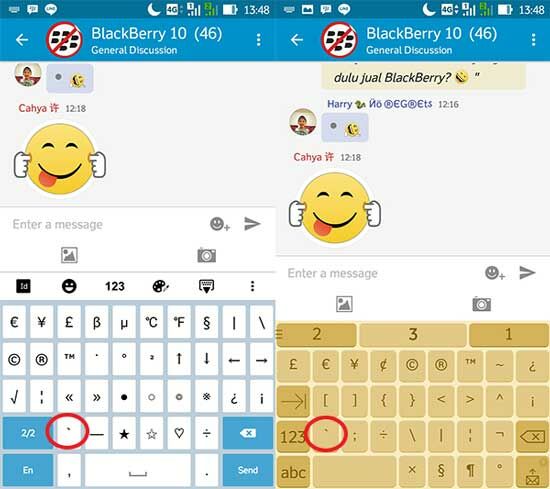
Later, every chat that you start and end with the 3 marks will change the letters to FixedSys.
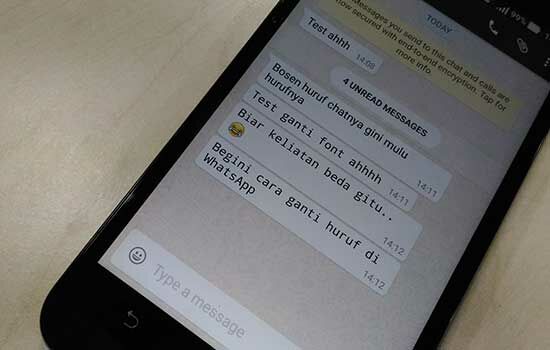
It's easy, right? Only then can you change the chat letters on WhatsApp to be more interesting. Can really know using that show off to your friends.
2. Change the font on WhatsApp to be thick
Bold letters in writing are identical to something that is firm and important because it is a must. So if there really is something important in a WhatsApp conversation, just try to be marked thick.
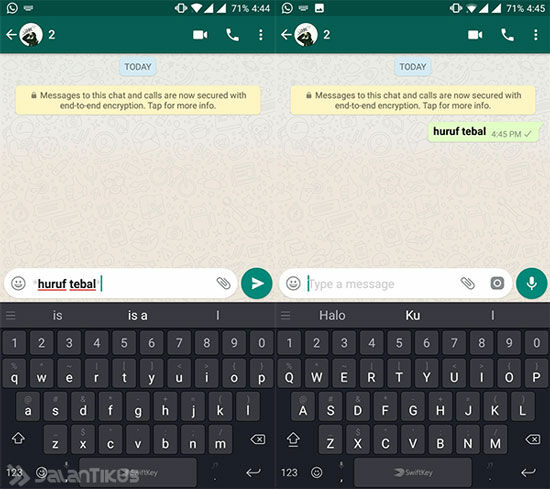
The way to change the letters on WhatsApp is thick is to add an asterisk (*) in front of and behind the WhatsApp message that you are sending, then send it. Remember, the asterisk must be stuck!
Are you sure you don't want to?
Want to replace a new smartphone, but the money is still not enough? Come join the Nokia 2 Blog Competition so you can get a free Nokia 2 smartphone from JalanTikus!
SEE THE ARTICLE
3. Change the font on WhatsApp to be tilted
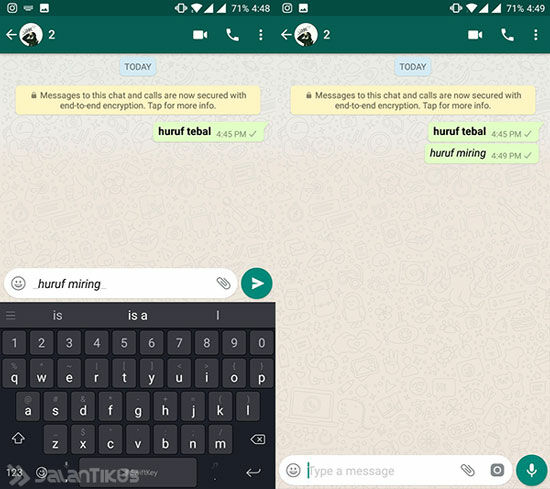
Meanwhile, to change the writing on WhatsApp to be italic or Italic , all you have to add in front and back of the chat sent is the underscore (_) sign . Then send it as usual.
4. Change the letters WhatsApp to be crossed out
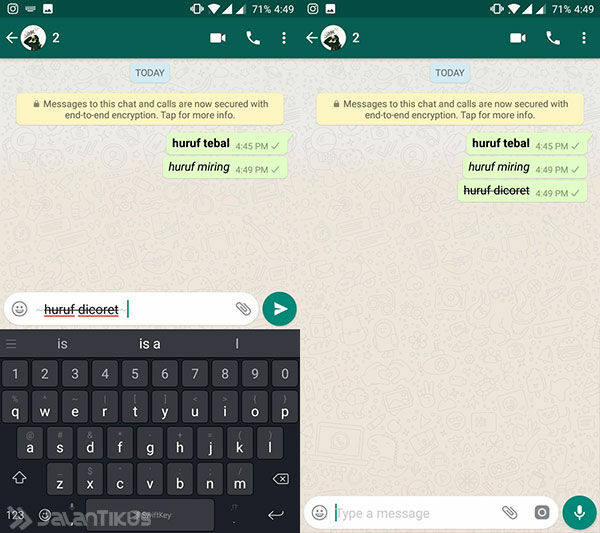
If you want to be as stylish as an editor who revises student assignments, try adding a stroke to the message you sent. To make the text crossed on WhatsApp, you can just add the tilde (~) in front of and behind the message you are sending.
That's it 4 ways to change the font type on WhatsApp. So now you can make chat on WhatsApp more attractive. Good luck!
Source
As a chat application that is widely used in the world, WhatsApp constantly provides innovations for the convenience of users.
After previously WhatsApp supports Bold and Italic writing formats , now you can change the type of writing on WhatsApp.
Maybe you are more curious about the video call feature on WhatsApp. But while waiting for the video call ii feature to arrive, let's try how to change the type of writing on WhatsApp!
How to Change WhatsApp Fonts
Apart from being able to chat for free without having to interfere with paid advertisements and services, WhatsApp is popular because it is equipped with complete features. Starting from sending messages, emojis, voicemail, voice calls, to sharing files can be via WhatsApp. And now you can add variations of fonts during WhatsApp chat .
1. How to Change Font Type on WhatsApp
Exciting if you can chat using different letters? For example normal writing for normal speech representatives, and other writings as representatives when the tone of voice was slightly annoyed. Do you want to know how?
In addition to the letters on the smartphone system, you can use FixedSys on WhatsApp.
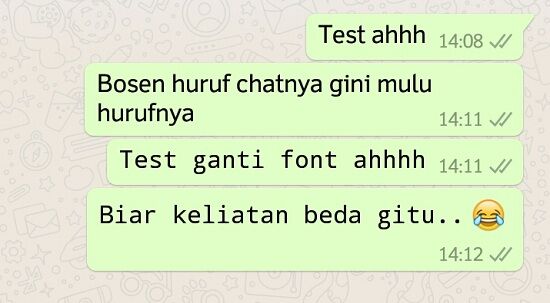
You don't need to use strange applications, you just add three (`) signs, without parentheses, at the beginning and end of the chat you send.
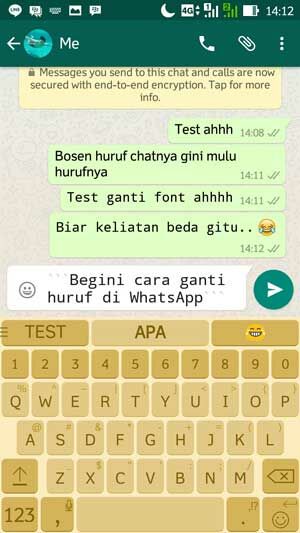
You can easily find the sign on all Android smartphone keyboards on the symbol button section. On the iPhone, you must use a third party keyboard.
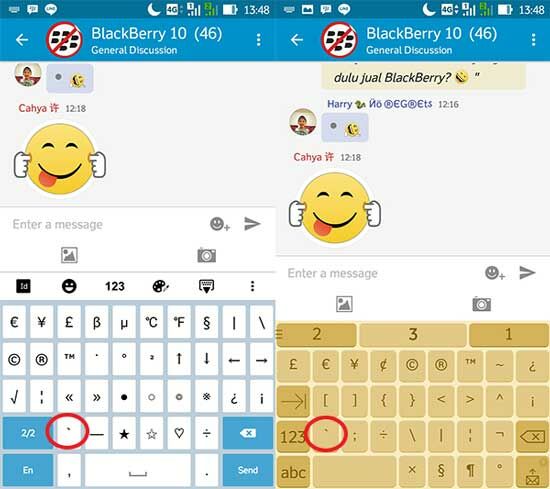
Later, every chat that you start and end with the 3 marks will change the letters to FixedSys.
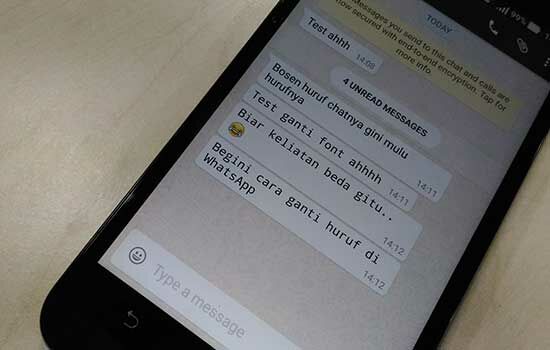
It's easy, right? Only then can you change the chat letters on WhatsApp to be more interesting. Can really know using that show off to your friends.
2. Change the font on WhatsApp to be thick
Bold letters in writing are identical to something that is firm and important because it is a must. So if there really is something important in a WhatsApp conversation, just try to be marked thick.
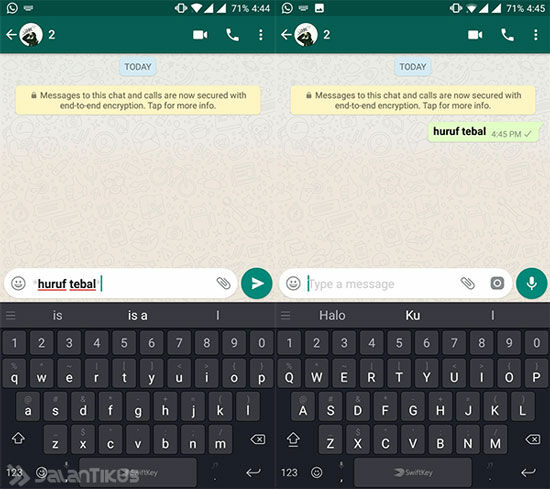
The way to change the letters on WhatsApp is thick is to add an asterisk (*) in front of and behind the WhatsApp message that you are sending, then send it. Remember, the asterisk must be stuck!
Are you sure you don't want to?
Want to replace a new smartphone, but the money is still not enough? Come join the Nokia 2 Blog Competition so you can get a free Nokia 2 smartphone from JalanTikus!
SEE THE ARTICLE
3. Change the font on WhatsApp to be tilted
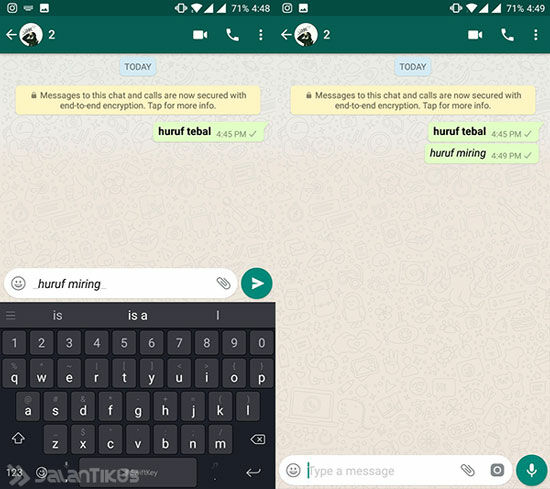
Meanwhile, to change the writing on WhatsApp to be italic or Italic , all you have to add in front and back of the chat sent is the underscore (_) sign . Then send it as usual.
4. Change the letters WhatsApp to be crossed out
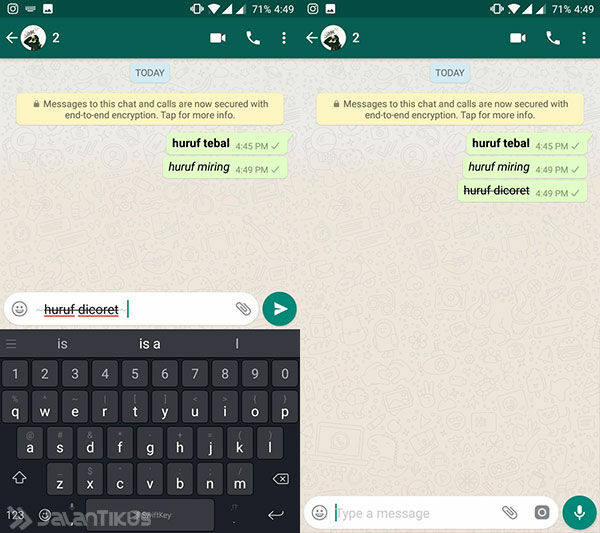
If you want to be as stylish as an editor who revises student assignments, try adding a stroke to the message you sent. To make the text crossed on WhatsApp, you can just add the tilde (~) in front of and behind the message you are sending.
That's it 4 ways to change the font type on WhatsApp. So now you can make chat on WhatsApp more attractive. Good luck!
Source