5 Free Antivirus Scan and Removal for Fake Virus Link
18.29
Edit
5 Great Software To Avoid Virus Trap Links On The Internet - The following is the best software to avoid linking virus traps, of course those on the internet. If you are traumatized by people who have shared negatively charged links,
Do you still remember the term Batman trap? Terms with variants such as trap betmen and jebmen are often found in forums such as homeland KasKus and Indowebster. This term is commonly used for internet links that are thought to be links that contain viruses malicious content, to content that is not as expected.
If you are traumatized by people who have shared these negatively charged links, then we have a solution so that you can first check each link that will be opened. Through the following 5 services, you can find out whether a link contains a virus or not and can be opened safely. Let's start the list.
5 Antivirus That Can Keep You From Virus Links
1. Dr.Web
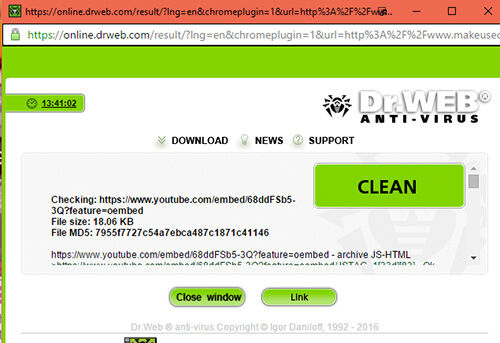
DOWNLOAD
As an opening, there is an extension called Dr.Web that you can install on Google Chrome or Mozilla Firefox. This extension can easily tell you, what links can be said to be clean of all traps and viruses. After you install it in the browser, each suspected link can be checked further by right-clicking the link and selecting Check with Dr.Web. A Popup page will also appear to notify you of any important information about the security of the link being checked.
2. ipty.de/av
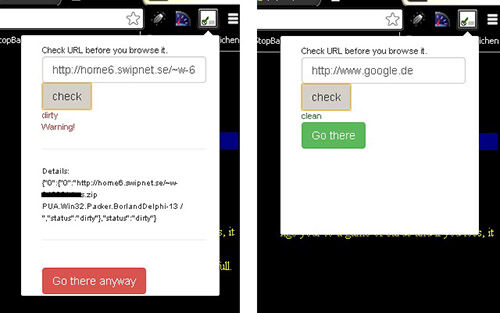
DOWNLOAD
Next there is a service with a very strange name, ipty.de/av. How do you read it? Ah the important thing is that this extension/ plugin is equally powerful when compared to Dr.Web. ipty.de/av provides every important information about the website that you have opened or the link you want to examine further. Its simple appearance and easy way to use make ipty.de/av reliable to prevent you from dangerous betmen traps.
3. Secure Browsing
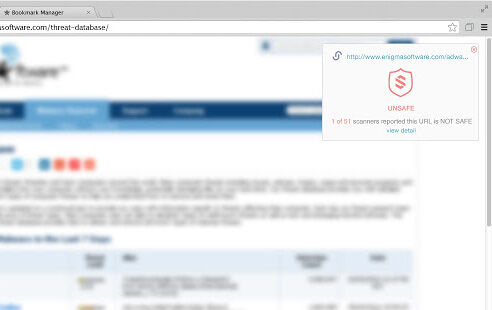
DOWNLOAD
Moving on to more powerful software. Secure Browsing is named, and if you have installed this extension in the browser, it is almost certain that you can check the security of all elements on a website. Just imagine, Secure Browsing can check whether a link is safe or not, the file you want to download contains a virus or not, to check whether an image is safe to see or not. He relied on various databases from well-known antivirus companies such as VirusTotal, Avira, BitDefender, Comodo Inspector, and much more.
4. Safe Preview - AdBlock
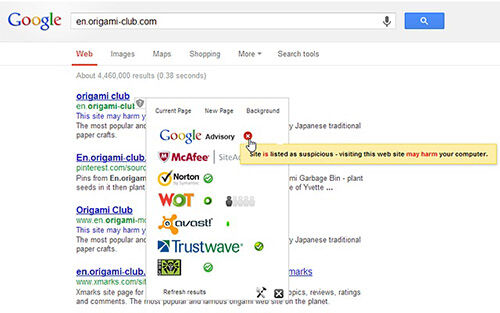
DOWNLOAD
Safe Preview is the same, you can function by right-clicking a link, to check how secure the link is to open. The most powerful feature of Safe Preview is the tab called is it safe? , a feature that will give you the results of checking a link from 7 different antivirus databases, such as Avast, Dr.Web, McAfee, and Norton. Safe Preview also provides a special button next to the search results on Google, so you can check how secure the link you want to open.
5. Virus Total Chromizer
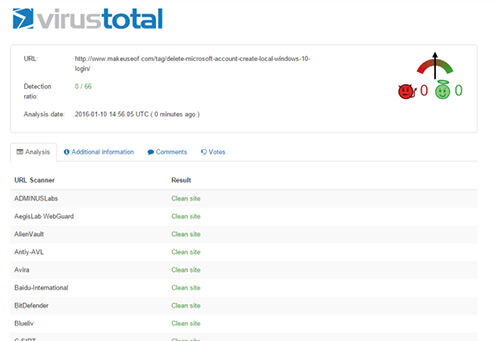
DOWNLOAD
Finally there is a service called VirusTotal. One of the biggest services in terms of internet security is of course offering a variety of powerful features that should not be missed. It has a strong database , including cool features such as checking links , files, hashes , and IP addresses. They also make special information pages for all sites that have already been checked, so you can find out every info related to a page suspected of containing a betmen trap.
Source